Introducing Kaspersky Premium
Try it out for free and see why it’s the best protection for you
Fast & Unlimited VPN
Password Manager & Vault
Remote Premium IT Support (available after trial period)
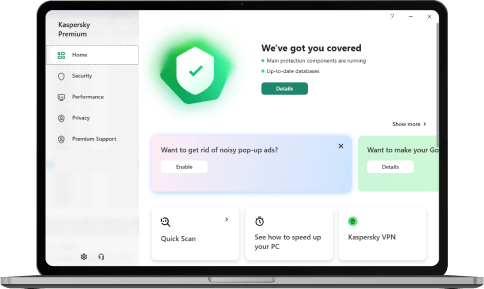
Stop viruses, malware, and cybercriminals in their tracks with solutions that:

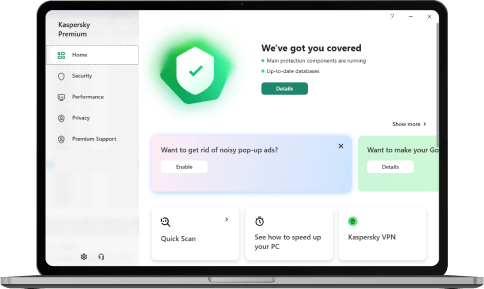
| Standard Plan | Plus Plan | Premium Plan |
|---|---|---|
 KasperskyStandard KasperskyStandard
|  KasperskyPlus KasperskyPlus
| |
Anti-Virus, Anti-Malware and Anti-Ransomware Protection | Anti-Virus, Anti-Malware and Anti-Ransomware Protection | Anti-Virus, Anti-Malware and Anti-Ransomware Protection |
Safe Web Browsing | Safe Web Browsing | Safe Web Browsing |
Existing Virus Removal | Existing Virus Removal | Existing Virus Removal |
Anti-Phishing | Anti-Phishing | Anti-Phishing |
Two-Way Firewall | Two-Way Firewall | Two-Way Firewall |
Performance Optimization | Performance Optimization | Performance Optimization |
Device Space Cleanup | Device Space Cleanup | Device Space Cleanup |
App Management | App Management | App Management |
Do Not Disturb Mode | Do Not Disturb Mode | Do Not Disturb Mode |
Online Payment Protection | Online Payment Protection | Online Payment Protection |
Stalkerware Detection | Stalkerware Detection | Stalkerware Detection |
Crypto Threat Protection | Crypto Threat Protection | Crypto Threat Protection |
| Feature is unavailable Hard Drive Health Monitor | Hard Drive Health Monitor | Hard Drive Health Monitor |
| Feature is unavailable Data Leak Checker | Data Leak Checker | Data Leak Checker |
| Feature is unavailable Unlimited & Fast VPN | Unlimited & Fast VPN | Unlimited & Fast VPN |
| Feature is unavailable Password Manager | Password Manager | Password Manager |
| Feature is unavailable Password Safety Check | Password Safety Check | Password Safety Check |
| Feature is unavailable Identity Protection Wallet | Feature is unavailable Identity Protection Wallet | Identity Protection Wallet |
| Feature is unavailable Remote Access Detection | Feature is unavailable Remote Access Detection | Remote Access Detection |
| Feature is unavailable Smart Home Monitor | Feature is unavailable Smart Home Monitor | Smart Home Monitor |
| Feature is unavailable 24/7 Remote IT Support | Feature is unavailable 24/7 Remote IT Support | 24/7 Remote IT Support |
| Feature is unavailable Expert Virus Check & Removal | Feature is unavailable Expert Virus Check & Removal | Expert Virus Check & Removal |
| Feature is unavailable Expert PC Health Check | Feature is unavailable Expert PC Health Check | Expert PC Health Check |
| Limited Offer | ||
 KasperskyStandard
KasperskyStandard
 KasperskyPlus
KasperskyPlus

Over the last year, Kaspersky products appeared in 86 independent tests – winning 69 first-place awards.

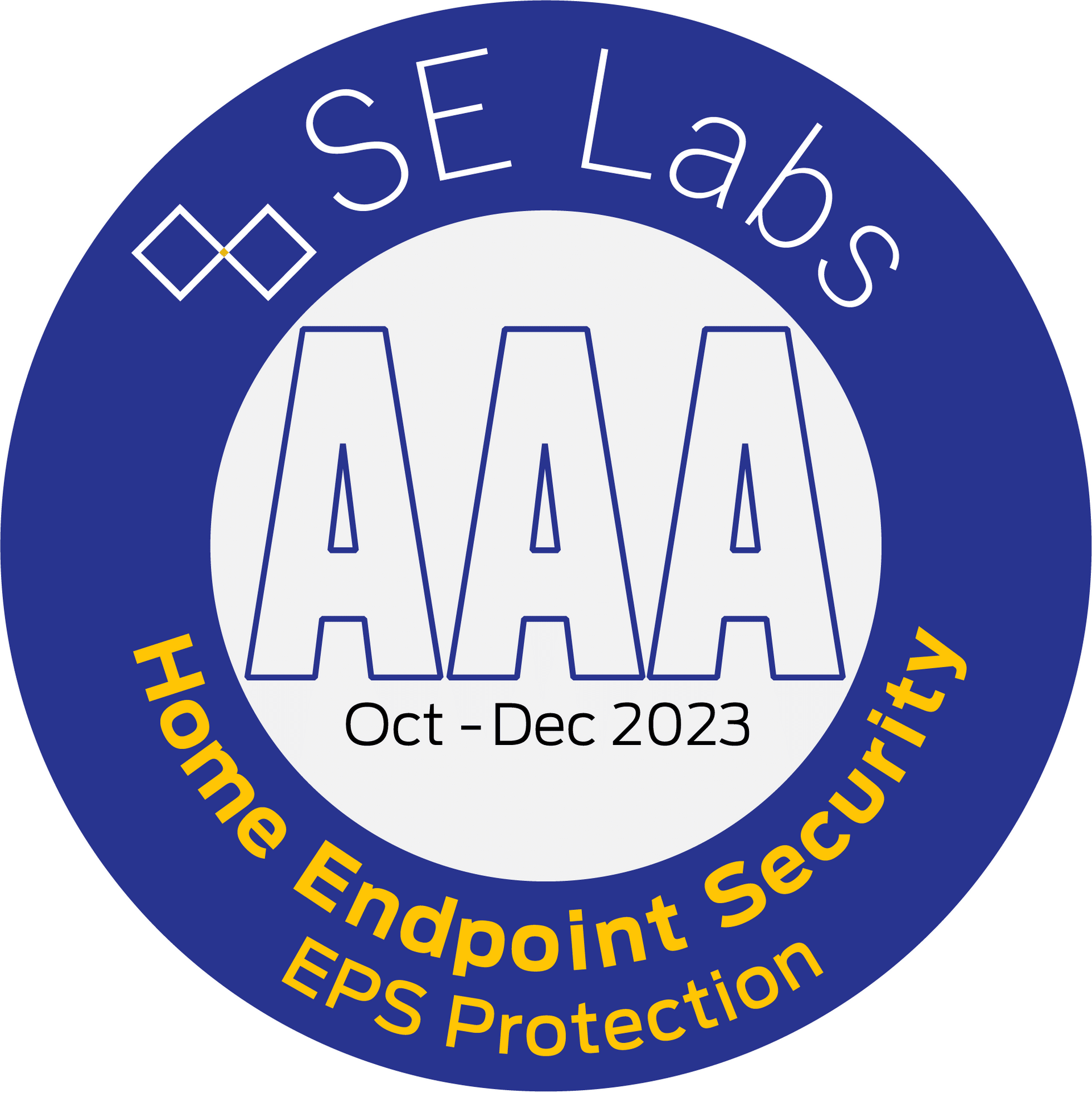


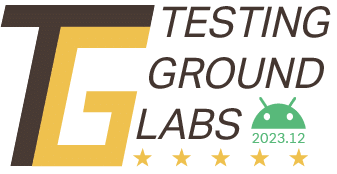


We use cookies to make your experience of our websites better. By using and further navigating this website you accept this. Detailed information about the use of cookies on this website is available by clicking on more information.