Now that the Internet is a commodity, a familiar and ever-present resource, lots of people have gotten casual about its dangers. Others — kids — never knew a time without websites at their fingertips, and no more fear cyberthreats than they fear a television.
Some wags have even put it out there that they don’t think any paid security products are necessary. Just let Microsoft and Apple security do their thing, they say. Don’t pirate movies, go to shady websites, or open unexpected e-mail attachments and you’ll be fine, they say. Ignore the independent expert tests, they do.
In fact, with cybersecurity a complex, multilayered proposition, with more and greater profit sought by professional cybercriminals, premium security isn’t optional. Let’s take a look at your increasingly digital life, its vulnerabilities, and how to protect it all.
Being online — at home or out and about
Simply being online entails some risk. Even if you avoid shady websites and risky downloads, the act of being connected to the Internet opens you up to passive risks such as drive-by-downloads and network-sniffing hackers. Whether you’re at home on your own Wi-Fi or checking in at a hotspot, if you want to be completely sure nobody eavesdrops on what you do in the Internet, you can use Secure Connection, which encrypts all data sent and received to keep cybercriminals from reading any of it.
Communications
When communicating electronically, phishing is a constant threat. Sometimes it’s obvious, contact out of the blue that seems to be from someone from your distant past with no greeting, just a suspicious link. Sometimes it seems to be a note from your bank, something so urgent your critical-thinking skills short-circuit and you click through to a fake site that steals your real banking credentials.
Regardless of the phishing scheme, Kaspersky Internet Security and Kaspersky Total Security help stop malicious websites from capturing personal information, stealing your identity, and stealing your money. The advanced antiphishing protection works for PC, Mac, and Android.
Personal privacy
What you do online is your own business. Private Browsing prevents tracking of what your family does online, and Anti-Banner blocks website advertisements and banners. What’s more, with webcams practically ubiquitous in computers — hello, laptop cam; hello, webcams in desktop monitors — Webcam Protection prevents anyone from spying on you and your family through a connected cam.
Malware
Whatever the type — banking Trojan, ransomware, spyware — malware causes trouble by behaving badly. Needless to say, we have a whole bunch of protection means — including the best antimalware researchers in the world and advanced technologies such as machine learning — to keep your devices safe from all known and most yet-unknown threats.
Even in the unlikely event some super-new and super-sneaky ransomware managed to infiltrate your system, we have an additional line of defense. It’s called System Watcher, and it constantly looks for malicious behavior on your family’s PCs and blocks it, as well as rolling back the effects of infections if necessary.
Backups
Ransomware is not the only way to lose your files. Sometimes drives fail. Sometimes you can delete files accidentally. But we can cover you on that, too: Kaspersky Total Security includes automated backup. Set it up and if your files are lost for any reason, you can simply restore what’s important from an external drive or online storage and move along.
Updates and application management
Software updates may not be a part of your digital life, but they absolutely must happen — operating system and app vulnerabilities are a primary means for malware to infiltrate your computers and mobile devices. Kaspersky Lab’s Software Updater scans a PC’s software and offers to install updates to keep applications up to date.
And Software Cleaner looks for applications, toolbars, adware, and other software that technically is not malware but could affect a PC’s security or performance, and lets you decide whether to remove them. Finally, the Installation Assistant helps find and uncheck all of those inconspicuous or hidden check boxes in installation wizards that trick you into installing shady software in addition to the app you actually wanted to install. It also helps prevent other unwanted changes to your PC that might happen during the installation of some programs.
Transactions
Whether you’re shopping, banking, or using an entertainment service such as Netflix or Hulu, your financial information must be kept secure. With Kaspersky Safe Money, online transactions are protected automatically.
Kids
Take every danger out there for adults and multiply it by kids’ naïveté and disregard for consequences to get an idea of how much trouble kids can innocently find in the digital world. Because there are so many dangers for children, we include a powerful tool called Safe Kids with Kaspersky Total Security. Safe Kids includes inappropriate content filtering for safe surfing, limiting of online activities, and even GPS tracking to help keep your kids safe.
Hardly a day goes by when people and businesses don’t accomplish new things in the connected world, and new services and products are typically designed for ease of use and consumer appeal over security. From the other side, criminals are not sitting still; vast cybercriminal organizations continually work at subverting cybersecurity and taking advantage of human nature.
When it comes to new and emerging threats, having just any security solution is not enough; you need to have a strong and reliable security solution. Kaspersky Internet Security and Kaspersky Total Security are exactly that. You can find more on why we say that — and why it’s not just our position but a proven fact — right here.
 products
products

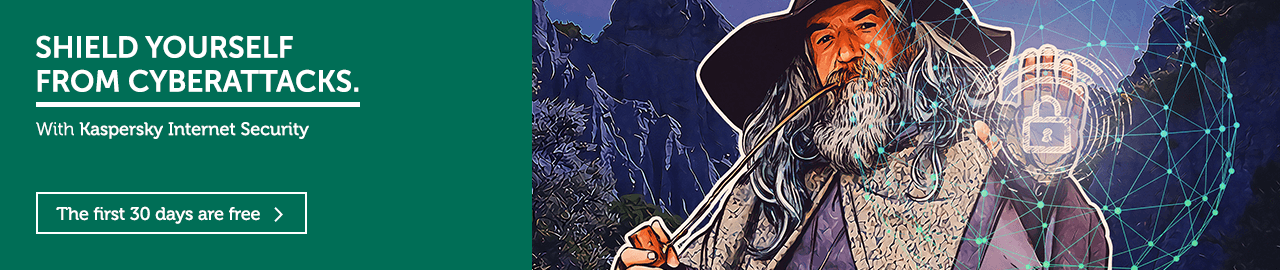

 Tips
Tips