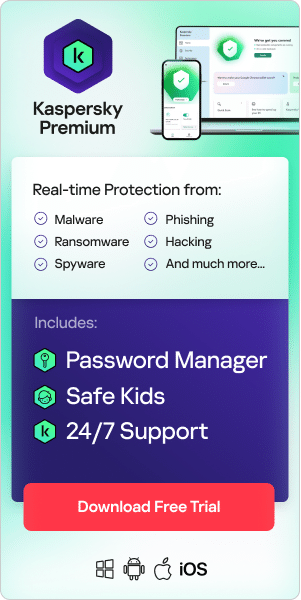Digital footprint – meaning and definition
A digital footprint – sometimes called a digital shadow or an electronic footprint – refers to the trail of data you leave when using the internet. It includes websites you visit, emails you send, and information you submit online. A digital footprint can be used to track a person’s online activities and devices. Internet users create their digital footprint either actively or passively.
What is a digital footprint?
Whenever you use the internet, you leave behind a trail of information known as your digital footprint. A digital footprint grows in many ways – for example, posting on social media, subscribing to a newsletter, leaving an online review, or shopping online.
Sometimes, it’s not always obvious that you are contributing to your digital footprint. For example, websites can track your activity by installing cookies on your device, and apps can collate your data without you knowing it. Once you allow an organization to access your information, they could sell or share your data with third parties. Worse still, your personal information could be compromised as part of a data breach.
You often hear the terms ‘active’ and ‘passive’ in relation to digital footprints:
Active digital footprints
An active digital footprint is where the user has deliberately shared information about themselves – for example, through posting or participating on social networking sites or online forums. If a user is logged into a website through a registered username or profile, any posts they make form part of their active digital footprint. Other activities that contribute to active digital footprints include completing an online form – such as subscribing to a newsletter – or agreeing to accept cookies on your browser.
Passive digital footprints
A passive digital footprint is created when information is collected about the user without them being aware that this is happening. For example, this occurs when websites collect information about how many times users visit, where they come from, and their IP address. This is a hidden process, which users may not realize is taking place. Other examples of passive footprints include social networking sites and advertisers using your likes, shares, and comments to profile you and target you with specific content.
Why do digital footprints matter?
Digital footprints matter because:
- They are relatively permanent, and once the data is public – or even semi-public, as may be the case with Facebook posts - the owner has little control over how others will use it.
- A digital footprint can determine a person’s digital reputation, which is now considered as important as their offline reputation.
- Employers can check their potential employees’ digital footprints, particularly their social media, before making hiring decisions. Colleges and universities can check their prospective students’ digital footprints before accepting them too.
- Words and photos which you post online can be misinterpreted or altered, causing unintentional offense.
- Content intended for a private group can spread to a broader circle, potentially damaging relationships and friendships.
- Cybercriminals can exploit your digital footprint – using it for purposes such as phishing for account access or creating false identities based on your data.
For these reasons, it is worth considering what your digital footprint says about you. Many people try to manage their digital footprint by being cautious about their online activities to control the data that can be gathered in the first place.
Digital footprint examples
An internet user could have hundreds of items form part of their digital footprint. Some of the ways in which users add to their digital footprint include:
Online shopping
- Making purchases from e-commerce websites
- Signing up for coupons or creating an account
- Downloading and using shopping apps
- Registering for brand newsletters
Online banking
- Using a mobile banking app
- Buying or selling stocks
- Subscribing to financial publications and blogs
- Opening a credit card account
Social media
- Using social media on your computer or devices
- Logging into other websites using your social media credentials
- Connecting with friends and contacts
- Sharing information, data, and photos with your connections
- Joining a dating site or app
Reading the news
- Subscribing to an online news source
- Viewing articles on a news app
- Signing up for a publication’s newsletter
- Reposting articles and information you read
Health and fitness
- Using fitness trackers
- Using apps to receive healthcare
- Registering your email address with a gym
- Subscribing to health and fitness blogs

Protect your digital footprint
Because employers, colleges, and others can look up your online identity, it’s a good idea to be mindful of your digital footprint. Here are some tips for protecting your personal data and managing your online reputation.
Use search engines to check your digital footprint
Enter your name into search engines. Include your first and last name and any variations on spellings. If you have changed your name, search for both current and former names. Reviewing the search engine results will give you a sense of what information about you is publicly available. If any of the results show you in a negative light, you could contact the site administrator to see if they can remove it. Setting up Google Alerts is one way to keep an eye on your name.
Reduce the number of information sources that mention you
For example, real estate websites and whitepages.com may have more information about you than you may wish. These sites can often include personal information like your phone number, address, and age. If you are not comfortable with this, you can contact the websites and request that the information is removed.
Limit the amount of data you share
Every time you provide your personal information to an organization, you widen your digital footprint. You also increase the possibility that one of the organizations storing your data will misuse it or suffer a breach, putting your data in the wrong hands. So, before you submit that form, consider if it’s worth it. Are there other ways to obtain that information or service without sharing your data?
Double-check your privacy settings
Privacy settings on social media allow you to control who sees your posts. Review these settings and ensure they are set to a level you are comfortable with. For example, Facebook allows you to limit posts to friends and make customized lists of people who can see certain posts. However, bear in mind that privacy settings only protect you on the relevant social media site.
Avoid oversharing on social media
Social media makes it easy to connect with others but can also make oversharing easy. Think twice before revealing your location or travel plans, or other personal information. Avoid disclosing your phone number or email address in your social media bio. It's also a good idea to avoid 'liking' your own bank, healthcare provider, pharmacy, etc. – as this can lead cybercriminals to your critical accounts.
Avoid unsafe websites
Make sure you’re transacting with a secure website – the URL should start with https:// rather than http:// - the “s” stands for “secure” and indicates that the site has a security certificate. There should also be a padlock icon to the left of the address bar. Never share any confidential information on unsecured sites, especially payment details.
Protect Your Digital Footprint from Cyber Threats
Take charge of your digital identity and keep your personal data safe from cyber threats with Kaspersky Premium.
Try Premium for FreeAvoid disclosing private data on public Wi-Fi
A public Wi-Fi network is inherently less secure than your personal one since you don't know who set it up or who else might be watching. Avoid sending personal information when using public Wi-Fi networks.
Delete old accounts
One way to reduce your digital footprint is by deleting old accounts – for example, social media profiles you no longer use or newsletter subscriptions you no longer read. Getting rid of dormant accounts minimizes your exposure to potential data breaches.
Create strong passwords and use a password manager
A strong password will help you maintain internet security. A strong password is long – made up of at least 12 characters and ideally more – and contains a mix of upper- and lower-case letters plus symbols and numbers. The more complex and involved your password, the harder it is to crack. Using a password manager will help generate, store, and manage all your passwords in one secure online account. Keep your passwords private – avoid sharing them with others or writing them down. Try to avoid using the same password for all your accounts, and remember to change them regularly.
Keep an eye on your medical records
Practice good data hygiene by periodically reviewing your medical records. Identity thieves target medical and health information as well as financial data. When criminals use your personal information to obtain medical treatment in your name, their health records can become intertwined with your own.
Don’t log in with Facebook
Logging into websites and apps using Facebook is convenient. However, every time you sign into a third-party website using your Facebook credentials, you give that company permission to mine your Facebook user data – potentially placing your personal information at risk.
Keep software up to date
Outdated software could house a wealth of digital footprints. Without the latest updates, cybercriminals could gain access to this information. Cybercriminals can easily access a victim’s devices and data by exploiting vulnerabilities in software. You can help prevent this by keeping your software up to date. Older software can be more vulnerable to attacks by hackers.
Review your mobile use
Set a passcode for your mobile device so that it can't be accessed by other people if you lose it. When installing an app, read the user agreement. Many apps disclose what kind of information they collect and what it may be used for. These apps may mine personal data like your email, location, and online activities. Check that you are comfortable with the information being shared before you use the app.
Think before you post
What you post or say online sends a message about who you are, as does what others reveal about you. Aspects of your digital footprint, such as uploaded photographs, blog comments, YouTube videos, and Facebook posts, might not portray the way you would like to be seen. Create a positive digital footprint by posting only those things that contribute to the image of you that you want others to see.
Act fast after a breach
If you suspect your data might have been compromised in a breach, take action immediately. If a financial loss is involved, contact your bank or credit card provider to report the breach. Change any passwords that might have been exposed. If it's a password you have used for other accounts, update it across the board.
Use a VPN
Using a virtual private network, or VPN, can help safeguard your digital footprint. This is because VPNs mask your IP address which makes your online actions virtually untraceable. This protects your privacy online and can prevent websites from installing cookies that track your internet browsing history. Kaspersky VPN Secure Connection enables you to have a secure connection between your device and an internet server that no one can monitor or access the data you are exchanging.
Related articles: