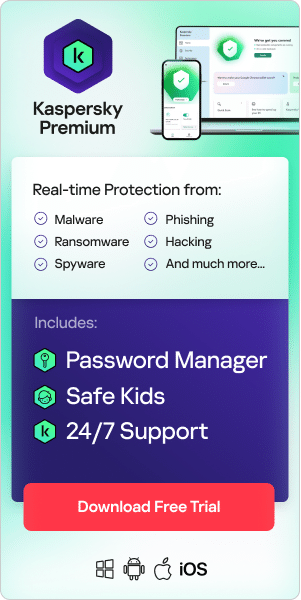As an online gamer, once you’ve invested in your gaming setup, it’s important to keep it safe and protected. This is especially true if you play online games on the same network as other computers in your household or office. If other computers are connected to the web while you're playing, they can also be vulnerable to cyberattacks or online risks.
There are steps you can take to ensure online safety while gaming. First, ensure you have antivirus protection turned on. As well as helping to protect you from bad actors, antivirus (especially one with a gaming mode) can enhance your online gaming experience. Second, consider using a VPN for gaming. Read on to learn more about gaming on a VPN and how to choose the best VPN for gaming.
What is a VPN?
VPN stands for virtual private network. VPNs are tools that allow you to access the web with a different network from the one you connect directly to with your own computer. With a VPN, your computer links up to another computer connected to the web, and then you can use the internet via that computer's web connection. If that computer (or, in this context, server) is located in a different country, then you can access content or websites available in that country, even if they are unavailable in your own.
Why use a VPN while gaming?
There are several smart reasons to use a VPN while you game. These include:
Protect yourself from cyberattacks
Gamers can experience DDoS (distributed denial of service) attacks if other players want to stop them from playing the game. To perform a DDoS attack, players must be able to access your IP address. If you use a VPN while gaming, competitors can't find your exact IP address, which helps to protect you from experiencing DDoS attacks while you play online.
Access geo-restricted games
Using a VPN for gaming means you can access games restricted in your geographic area. When you pick which server you want to use for playing, you can choose one that offers access to the games you want to play. Sometimes, games are released in certain regions of the world earlier than others. If you are excited to play a game released early somewhere else, you can use a VPN to take advantage of that early access.
Reduce the risk of swatting
Swatting can take place when an opponent uses your IP address in conjunction with other information to figure out your physical location and sends a SWAT team to your home on a fake emergency call. There have been some eye-catching examples and it can be dangerous since SWAT teams burst into your property expecting to find a genuine emergency, which increases the risk that someone could get hurt in the process. Using a VPN can't completely protect you from swatting (not least because swatters don’t rely solely on IP addresses to carry out their attacks) but can help to reduce the risk.
Game on public Wi-Fi
If you only have access to public Wi-Fi and still want to game online, you can use a VPN to stay safe. By accessing a public Wi-Fi network through a VPN, you protect the information on your computer from bad actors who might be using the same public Wi-Fi network. You also protect yourself from malware or spyware or other cyber threats posed by someone who has access to your device by being connected to the same network as you.
Overcome IP bans by hiding your IP address
A game can ban an IP address if they disapprove of players’ behavior from that IP address or if a player from a specific IP address breaks game rules. It is possible to get around an IP ban by using a VPN, which allows players to appear in the game from a different IP address. However, be aware that using a VPN to overcome IP bans breaches the terms of service for most online games.
Play anonymously
It's possible you may not want people to know what games you're playing online, or you don't want to be identified while you are playing with opponents. Using a VPN completely anonymizes your identity and data, so you can be sure that nobody knows what you're doing—or playing—online.
Other VPN benefits
Beyond gaming, benefits of using a VPN include:
- Working remotely: People often work remotely using VPNs. If they are not in the same country as their company, employees can use a VPN to access the internet in the company’s country, so they won't have trouble doing work on their company's server or network.
- Avoiding internet connection throttle: If you use too much data or bandwidth while browsing the internet, your ISP might throttle your speed—meaning they slow down the connection. Some people turn to VPNs so they can browse without worrying about a slowdown. Be sure to choose a VPN with no data caps or limits, to avoid experiencing throttle when using a VPN.
- Keeping your information safe: People use VPNs to keep data on their devices or accessible via their network safe. VPNs can protect information from government surveillance or hackers who may be spying on your internet usage. When you connect to a VPN, any bad actor only sees encrypted statistics via the VPN server, keeping your hardware and the information on it safe.
- Accessing restricted content: If you can't access certain content in your country—such as television shows, websites, or movies—you may use a VPN to connect to a computer in a different country. Then you can browse everything available on the web in that country. People who live in countries where internet use is censored sometimes use VPNs to bypass this.
- Browsing the internet anonymously: If you don't want to have your internet usage attached to you in any way, you can browse using a VPN. This ensures that your online behavior can’t be traced back to you.
Does a VPN lower ping speeds?
When people ask, ‘does VPN affect gaming’, they’re usually asking about ping. Ping refers to the amount of time taken for a message to get from you to another IP address. A low ping time means that you are experiencing as little latency as possible. A high ping time means it's taking a long time to communicate with whoever you're gaming with. High ping times can happen with connection throttle.
Some VPNs claim to reduce ping time and help ensure there is no lag or latency in your gaming—giving you an enhanced playing experience. However, this is not always the case, since your data has to travel from your computer to a VPN server and back – a journey which can slow things down. The best VPNs for gaming involve only minimal lag but some lag is obviously greater than no lag.

How to choose a VPN for gaming
There are many VPNs on the market so how do you choose the best VPN for gaming? Here are some considerations to bear in mind:
Consider server location
When picking a VPN, make sure you can access servers in the location you want or need. You may want to access a game that has only been released in a certain location or one that is restricted where you are but not in other places. Ensure the VPN you choose has servers that will provide access to the games and content you want.
Make sure it allows for P2P connections
Many online games require peer-to-peer (P2P) connections to play. Not all VPNs allow for P2P connections. Make sure you choose one that does so you can play the game you want.
Ensure the VPN is compatible with the platform you want to game on
Not all VPNs are compatible with all gaming platforms. You can use many devices to game online—from your PC to your mobile device to your Nintendo Switch. Make sure that the VPN you choose will work with all the devices you use for online gaming because you don't want your choice to limit you by not working with one of them.
Choose a secure, safe, and trusted VPN
Make sure the VPN you choose is reliable and safe. A VPN might enable access to a game you can't otherwise access but won’t be worth using if it exposes you to cyber threats. Check the reputation of the VPN for gaming you are planning to choose, and make sure it offers a secure connection. This is essential to make sure it helps to protect you from DDoS attacks.
Select a VPN with a no-log policy
A key reason why many people choose to game or browse with VPNs is that they anonymize your online experience. Make sure you choose a VPN that doesn't log user data because this defeats the purpose. A VPN should allow anonymous browsing and gaming to help you have a safer and more anonymous experience online.
Make sure it is fast
Make sure you choose a fast VPN. VPNs with servers in the right location won’t compromise your gaming experience by unnecessarily increasing lag. You don't want your VPN to slow down your connection because this will negatively affect your gaming experience. Look for a VPN with many high-bandwidth servers, as this will ensure you keep playing your game smoothly.
Look for a VPN without a data cap
Some VPNs have data caps, which means that the amount of data you can use on the VPN is limited. Online gaming can take up significant bandwidth and data, so make sure the VPN you choose won't cap your data. If your VPN does limit data and you reach the maximum allowed, the provider might throttle your connection speed, impacting your ability to play.
Check that the VPN has options for configuration
Any VPN gives you the ability to configure your VPN. You may want to choose a faster connection, which will help you reduce lag time and improve your gaming experience and performance. Alternatively, you may want to choose a VPN to optimize security if you are accessing a game that might make you vulnerable to cyber attackers or malicious actors online. If you pick a VPN where you can set the protocols, ensure the VPN you choose for gaming meets your needs, no matter if those needs change or differ from situation to situation.
Check whether the VPN is compatible with cloud gaming services
Cloud gaming services stream video games to portable devices like smartphones and tablets. If you enjoy popular cloud gaming services like Stadia, Amazon Luna, Xbox Game Pass and others, make sure the VPN you choose is compatible.
How to set up VPN for gaming
Here are three different ways you can secure your gaming activities with a VPN:
- Use a VPN app: Download your chosen VPN app onto your gaming device. A good VPN will have apps for all the major platforms, to enable you to set them up easily on your gaming PC, laptop, or mobile device.
- Install it on your router: For security while gaming on your console, you can install your chosen VPN on your Wi-Fi router. This means that every device connected to it will be protected by encryption.
- Configure it yourself: If you prefer manual connection, you can set up your VPN on your devices yourself.
FAQs about VPNs and gaming
Frequently asked questions about VPNs and gaming include:
What are the benefits of a gaming VPN?
A good VPN for gaming protects you from DDoS attacks, reduces the risk of swatting, allows you to play games safely on public Wi-Fi, helps you avoid bandwidth throttling, enables you to play geo-blocked games, makes some new releases available early, and can – in some cases – reduce lag and ping times.
What makes a good VPN for gaming?
A key feature for any gaming VPN is an excellent connection speed. Ideally, you’ll get as close to your regular connection speed as possible. You also want a gaming VPN with good privacy credentials. Above all, look for reliability – you don’t want a VPN which cuts out at crucial moments of the game.
Is it legal to use a VPN for gaming?
VPNs are legal in most countries but check your specific country’s laws before using one. For example, while VPNs are legal in China, they are restricted and using them can be viewed as suspicious behaviour. In general, it’s not the VPN itself that is illegal, but how it is used. For example, using a VPN to access titles at region-specific prices can violate a provider’s terms of service and can result in an account suspension. Using a VPN to torrent copyrighted material is generally against the law. Jurisdictions vary so check the laws in your specific country.
Recommended products
If you’re looking for a VPN for gaming, Kaspersky Secure Connection can help. Kaspersky Secure Connection offers you lightning-speed VPN security that can help ensure your data isn't stolen while you play games online. In addition, it can help you connect to more global content and games that may not be accessible in your country. Kaspersky Secure Connection covers five devices that can connect via the VPN.