Do you have any idea of how many online services you actually use or sites and forums that you visit? If you were to track and count, the sheer number would probably amaze you. We’d conservatively estimate that it is at least two dozen, but is probably much higher.
If you want to use all these resources safely, you have to invent and remember unique passwords for each one. Security rules are strict so cyber-savvy people don’t reuse their passwords, choose only reliable combinations and change them regularly. It’s hard to remember all passwords so many people write them down on paper or in a text file. This is not safe — the password list can be lost or stolen.
To solve for this, password managers were invented to help people use passwords safely and easily. Kaspersky Password Manager is a good example of such software that keeps all passwords encrypted and secure. It allows you not to memorize bunches of combinations and remember only one password — the master key used to access the program. All other passwords will be kept in the password manager and can be easily accessed.
People use email, chats, social networks and other online services on different devices. That’s why there are Kaspersky Password Manager builds for Windows, macOS, iOS and Android so that you don’t have to enter passwords on your other devices as well.
Encrypted passwords are stored on Kaspersky Lab’s servers the way no one but you can access them. Each time a devices with Kaspersky Password Manager connects to the Internet, the data is synced. So when you add a password on one device, it becomes available on your other gadgets as soon as you go online.
Kaspersky Password Manager has a built-in password generator that creates reliable combinations of random characters. So to create and save a new secure password you only need to make a couple of clicks.
When launched on Windows PC or macOS, Kaspersky Password Manager connects to installed browsers and adds its extension that inputs logins and passwords automatically.
In addition to passwords and logins Kaspersky Password Manager can also save personal data like name and surname, social security number, credit card data and so on. You can also save other important data as notes. All this info is encrypted and stored securely.
Kaspersky Password Manager also supports importing passwords and logins from other password managers and browsers so that all your data could be kept in one place.
If you want to read more about Kaspersky Password Manager visit our Knowledge Base. You can download Kaspersky Password Manager here.
 #advice
#advice
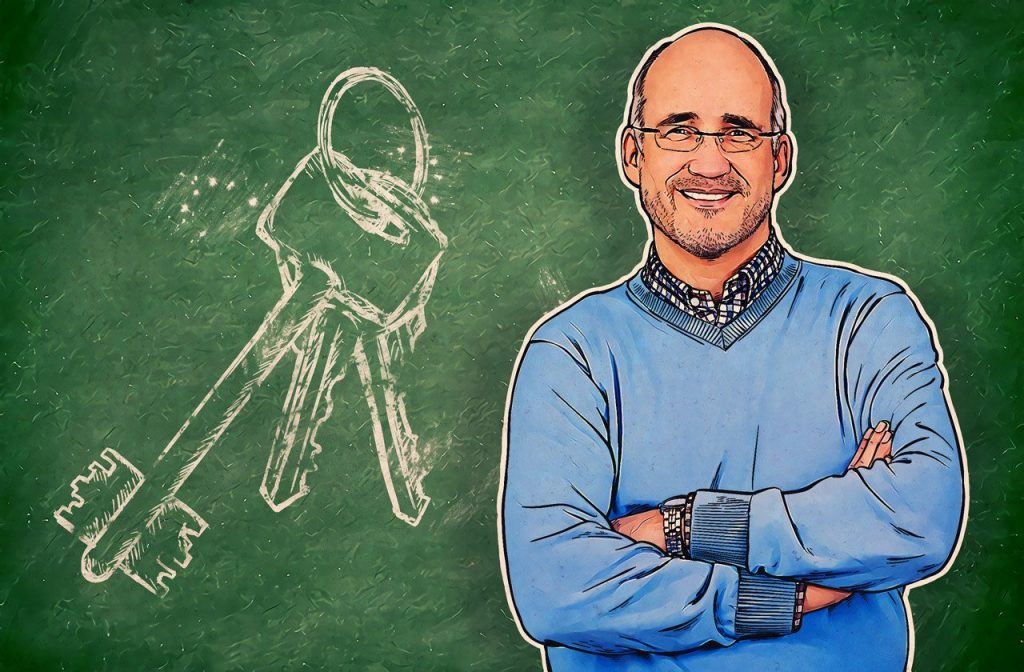
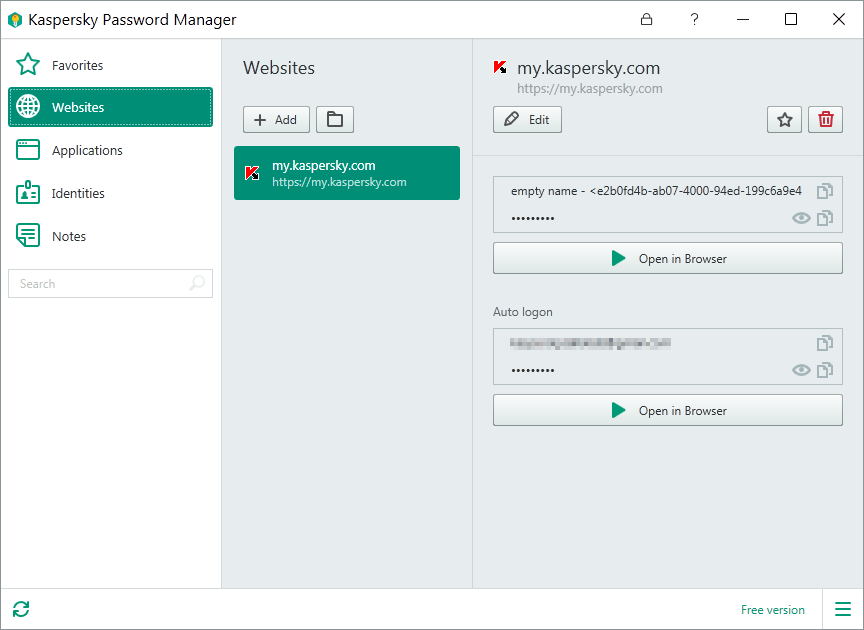
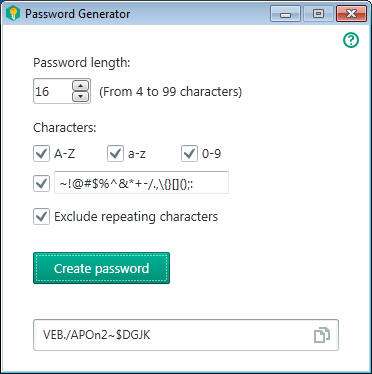
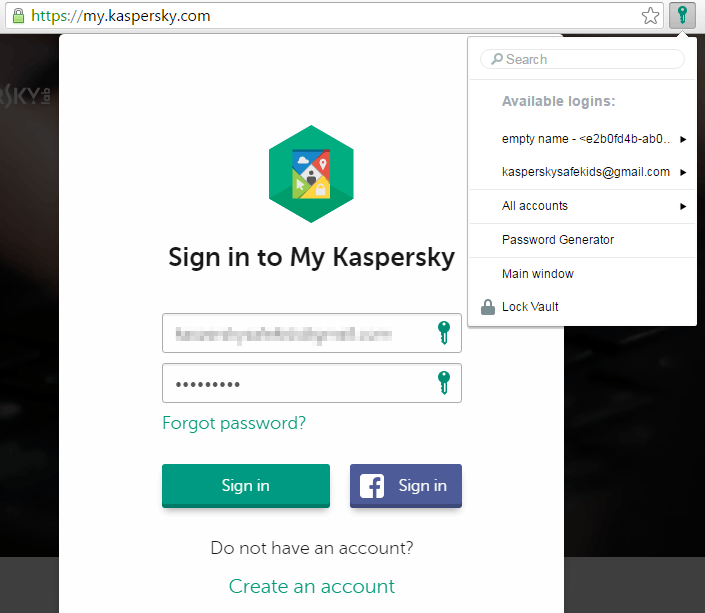
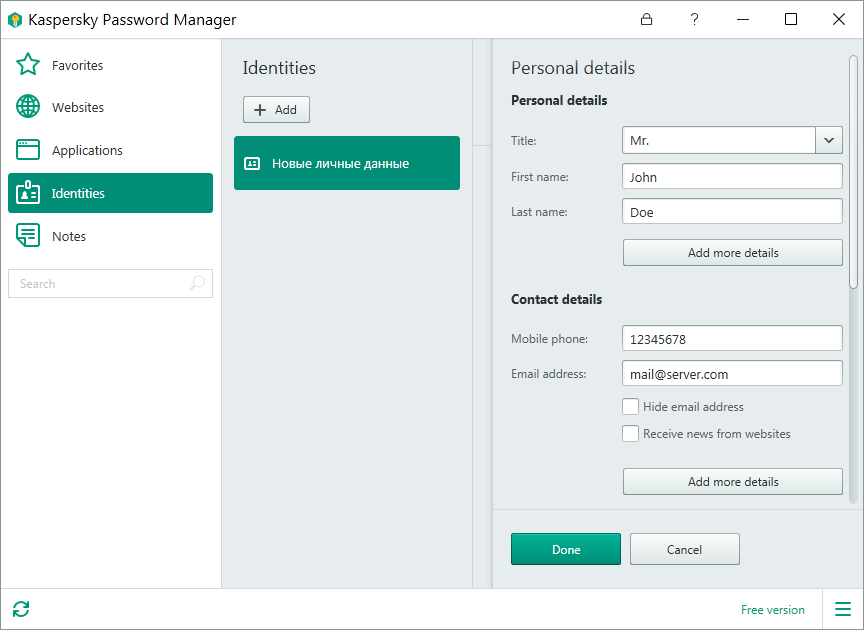

 Tips
Tips